Introduction
Public Portal
The public portal is where citizens can access meeting information, submit speaking requests or comments, and search for specific agenda items.
Mobile Viewing
Calendar
The calendar view shows citizens all the meetings scheduled for the month along with the latest public postings. You can click on any of the meetings in the calendar to be taken to the full details of that meeting.

Agendas
Under Agendas, you can filter by board and timespan for quicker access to the meeting you are looking for. The results will show you the status of the meeting and clickable actions that are available including the video player.

Details
When a meeting is clicked you are taken the full details of that meeting with all the infromation available with a simple click.
Depending on the meeting status you will have access to agenda information, comment/speaking form, motion information, votes, and more.

When clicking more info on a specific agenda item, the full details along with the entire document slide out making it easy to review agenda information.

Video Player
The video player is available for any meeting where you have linked a video url from a hosting service such as YouTube, Vimeo, or anywhere else. Citizens access via the TV icon from the agendas list or the details of the meeting.

- Agenda items are auto chaptered with a glossary on the right side of the screen. Clicking one will jump you ahead in the video
- Details are provided under the video player with all the information of that agenda topic including the full document and citizen comments
- As the video plays the details under the player will automatically update to the current topic
Speak or Comment
Agenda items that can accept speaking or commenting are made available to the public where they can easily add their information to submit the request.

Once a form is submitted they receive a confirmation via email and text message.
Search
Searching via the public site is extremely powerful and designed to make a citizen's and city staff's life much easier for finding what they are looking for. Search by title, agenda item number, presenters, and reference files to easily find what you are looking for.
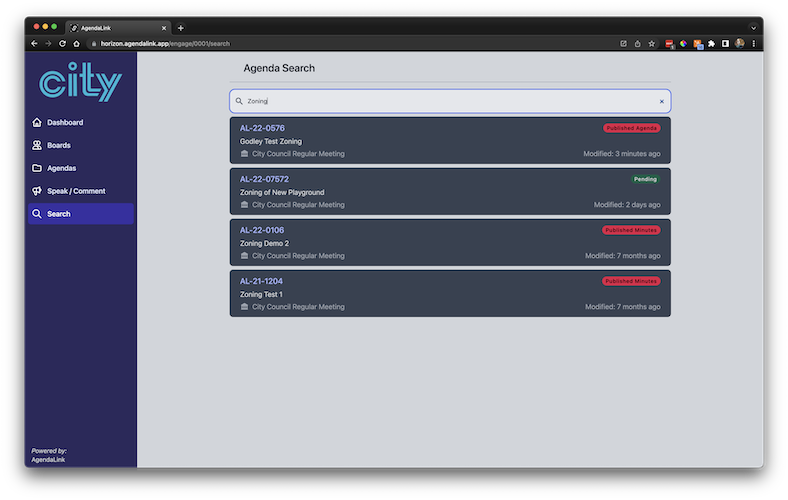
Once you've performed a search, any topic that has been made available to the public is clickable at which point the full details will slide out just like they do when reviewing the full agenda.
Embedding
The public site can either be linked to from your existing website or embedded directly into your site via iframe. If embedding, the sidebar will collapse and be accessible via menu slide out. That's the only difference. You still get all the same functionality either way you utilize it.